The ability to load this data is available in the raw data analysis module (feature extraction module, Fig. 1) and the neural network designer (Fig. 2).
Since each subject area of research has its own specifics, it is initially possible to collect a set of “raw” data only using third-party programs, saving them in one of the supported formats.
It is also possible to save data from specialized formats into a universal format (*.shv), which is specially created for quickly loading any data (Fig. 1, 2).

Four formats are supported:
- xml (full). The format is designed specifically for AIC and allows you to create complex descriptions of image classes in any feature space, regardless of the subject area. Not only downloading is supported, but also saving in this format. A description of the format and an example are given in the listing (at the end of this page).
- xml (shortened). It is completely similar to the previous one, except that the names of XML tags are written in abbreviated form (table). Loading and saving data is supported;
- csv;
- txt. Simplified format.
This format can be used to compile your own data set, regardless of the subject area


<?xml version="1.1" encoding="UTF-8" ?>
<!-- make sure the encoding is correct -->
<Classes lang=”en”>
<!-- lang - localization, if the separator is a comma, it is equal to “ru”, if the period is “en” -->
<!-- Specification - text description of characteristics obtained under various conditions or from physically different factors -->
<Specification description="The experiment was carried out under normal conditions">
<!-- the Feature tag has an optional attribute unused, which can be equal to any value; if it is present, then the feature is not used (turned off)-->
<Feature id="1" description="Distance between eyes" />
<Feature id="2" description="Eye color" />
<Feature id="3" description="Relationship between head and forehead sizes" />
................................
</Specification >
<Features>
<!-- Class - user description -->
<Class name="User 1">
<!-- the Realization tag also has an optional attribute timeId - the time the implementation was received or its serial number (in any case, it is an unsigned long integer) -->
<Realization>
<Feature id="1" value="0,101" />
<Feature id="2" value="1" />
<Feature id="3" value="333" />
................................
</Realization>
<Realization>
<Feature id="1" value="0,254" />
<Feature id="2" value="1" />
<Feature id="3" value="342" />
................................
</Realization>
</Class>
<Class name="User 2">
<Realization>...................................</Realization>
<Realization>...................................</Realization>
...................................
</Class>
<Class .........................</Class>
...................................
</Features>
</Classes>

<?xml version="1.0" encoding="windows-1251"?>
<Classes lang="en">
<Specification description="The experiment on generating handwritten passwords was carried out under normal conditions">
<Feature id="1" description="Rxy" />
<Feature id="2" description="Ryp" />
<Feature id="3" description="Rxp" />
<Feature id="4" description="Rxx" />
<Feature id="5" description="Ryy" />
<Feature id="6" description="Rpp" />
<Feature id="7" description="Ap1" />
<Feature id="8" description="Ap2" />
<Feature id="9" description="Ap3" />
<Feature id="10" description="Ap4" />
</Specification >
<Features>
<Class name="User 1">
<Realization>
<Feature id="1" value="-0,417" />
<Feature id="2" value="0,09" />
<Feature id="3" value="0,284" />
<Feature id="4" value="0,675" />
<Feature id="5" value="0,309" />
<Feature id="6" value="0,493" />
<Feature id="7" value="0,00137828" />
<Feature id="8" value="9,798E-5" />
<Feature id="9" value="5,498E-5" />
<Feature id="10" value="4,214E-5" />
</Realization>
</Class>
<Class name="User 2">
<Realization>
<Feature id="1" value="-0,534" />
<Feature id="2" value="0,07" />
<Feature id="3" value="0,312" />
<Feature id="4" value="0,234" />
<Feature id="5" value="0,754" />
<Feature id="6" value="0,134" />
<Feature id="7" value="0,00754334" />
<Feature id="8" value="7,798E-5" />
<Feature id="9" value="9,498E-5" />
<Feature id="10" value="3,214E-5" />
</Realization>
</Class>
</Features>
</Classes>
2. Each class is a classified object (user, person, subject, phenomenon, etc.).
3. Each class must have one or more implementations.
4. Implementations can have a different number of features and a different number of values for the same feature (i.e., features with the same id); features can be presented in any order, even different from implementation to implementation.
<Feature id="1" description="Rxy" /> feature descriptions for each image file are specified once in the <Specification description> block.
<Class name="User 1"> name of the image class. The image class consists of <Realization> implementations, which include the feature values <Feature id="1" value="-0.417" />.
Make sure the encoding in the <?xml ?> tag is correct!
The shortened format takes up less disk space. Replace the appropriate tags and attributes with their counterparts throughout the file

Class
Feature
value
timeId
generated
description
name
Patterns
C
F
v
t
g
d
n
P